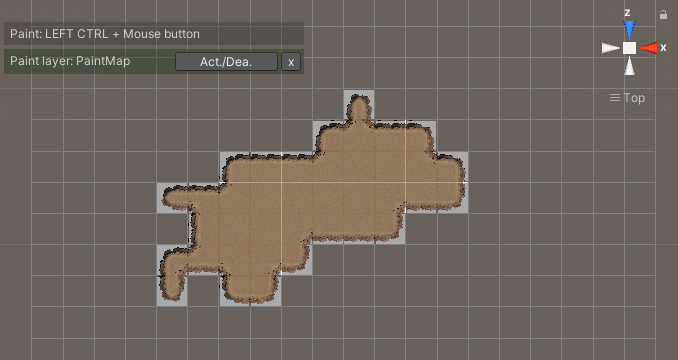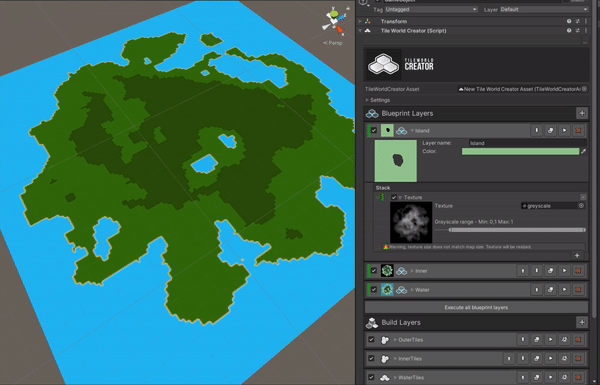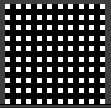Generators
Generators
 Generators are actions which creates a map based on an algorithm (Except for the paint generator) from scratch.
TileWorldCreator has multiple algorithms built-in but you can of course also implement your own.
Generators are actions which creates a map based on an algorithm (Except for the paint generator) from scratch.
TileWorldCreator has multiple algorithms built-in but you can of course also implement your own.
Cellular Automata
 The cellular automata generator is a great generator if you want to create an island type of map.
The cellular automata generator is a great generator if you want to create an island type of map.
BSP Dungeon
 BSP Dungeon generates dungeon like maps based on the BSP algorithm.
BSP Dungeon generates dungeon like maps based on the BSP algorithm.
L-System
 The L-System generator is great for creating road like networks or similiar looking maps. This algorithm uses string based rules.
Read more about L-Systems here:
L-System
The L-System generator is great for creating road like networks or similiar looking maps. This algorithm uses string based rules.
Read more about L-Systems here:
L-System
Maze
 Use the maze generator to generate maze like maps.
Use the maze generator to generate maze like maps.
Random Noise
 Generates a random noise map. Great in combination with an
Generates a random noise map. Great in combination with an expand and smooth modifier.
Random noise with expand and smooth modifier:

Paint
 The paint generator allows you to easily paint a map in the scene view.
The paint generator allows you to easily paint a map in the scene view.
Add a paint generator to your layer.
Enable the paint generator by clicking on the brush icon.
When enabling the paint layer, the scene view registers the paint layer and allows you to easily enable / disable the paint layer from the scene view.
Circle
 The circle generator generates a simple circle shape from a random or fixed position.
The circle generator generates a simple circle shape from a random or fixed position.
Texture
 The texture generator generates a map based on a texture2d. You can also set this texture by script during runtime. Please have a look at the
The texture generator generates a map based on a texture2d. You can also set this texture by script during runtime. Please have a look at the 10_GeneratyByTexture demo scene
Dot grid
Checkerboard
 Generates a checkerboard like grid
Generates a checkerboard like grid
Pathfinding
 The pathfinding generator takes a start position and end position (layers) and generates a path on a navigation layer. Please see the included demo scenes for more information.
The pathfinding generator takes a start position and end position (layers) and generates a path on a navigation layer. Please see the included demo scenes for more information.
Last updated