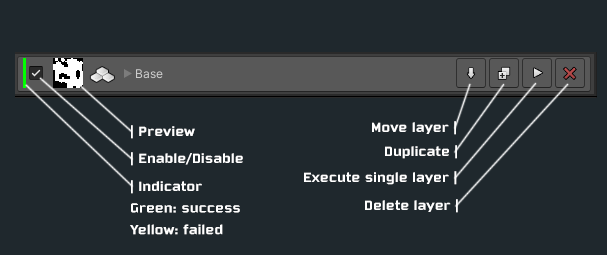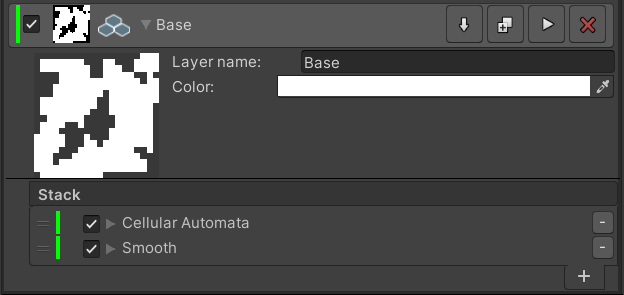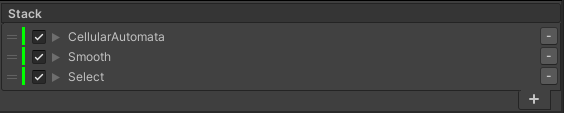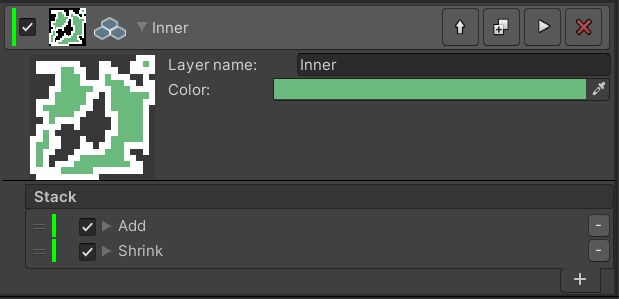Blueprint Layers
Blueprint Layers
TileWorldCreator consists of two different layer stacks. The Blueprint layers stack and the Build layers stack. Each layer in the blueprint layer stack has its own actions stack. These actions are called generators (cellular automata, maze, L-System etc.) or modifiers (copy, expand, smooth etc.). By combining those actions and layers you can easily "model" your map or create different "parts" from it. TileWorldCreator executes the layers including their generators and modifiers from top to bottom. So it is always wise to create your base map as the first layer and every additional modifications which depends on the base layer comes after it.
Layer NameThe actual layer nameColorThe color which should be used for the preview thumbnail textureStackThe action stack of this specific layer
Actions stack
Each blueprint layer executes each action in the action stack from top to bottom.
Action stack example
Base Layer:
Cellular AutomataGenerate a new map with a cellular automata generatorSmoothModify the map by smoothing it
Inner Layer:
AddAdd the base map to the new inner layerShrinkshrink the map by one tile
Last updated