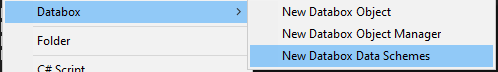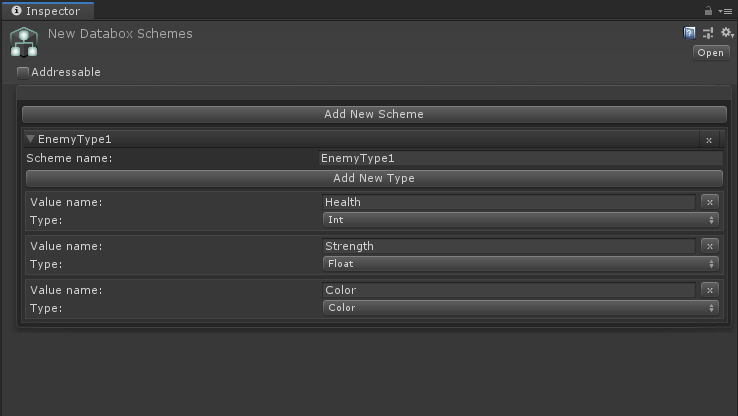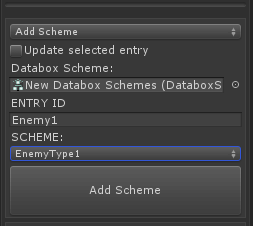Databox Data Schemes
A Databox scheme is like a template for your data. This feature allows you to build a data structure containing multiple different value types which can then be added to your databox object. This is great if you want to create multiple entries like enemies where all have the same value types like: name, description, health, strength etc. So instead of adding each value separately you can create a data scheme first. Then you only have to add the scheme for each new enemy you want to add.
Create a Databox data scheme
Right click somewhere in the project view and select:
Create / Databox / New Databox Data SchemeAdd a new scheme and name it.
Add a scheme
Now that you have created a Databox scheme object you can assign it to your Databox object.
Select a Databox object. On the right side in the editor choose
Add Schemefrom the dropdown.Assign the Databox scheme object to the empty slot.
Set a new entry name.
Select the scheme you want to add
Click on the button
Add Scheme
Last updated